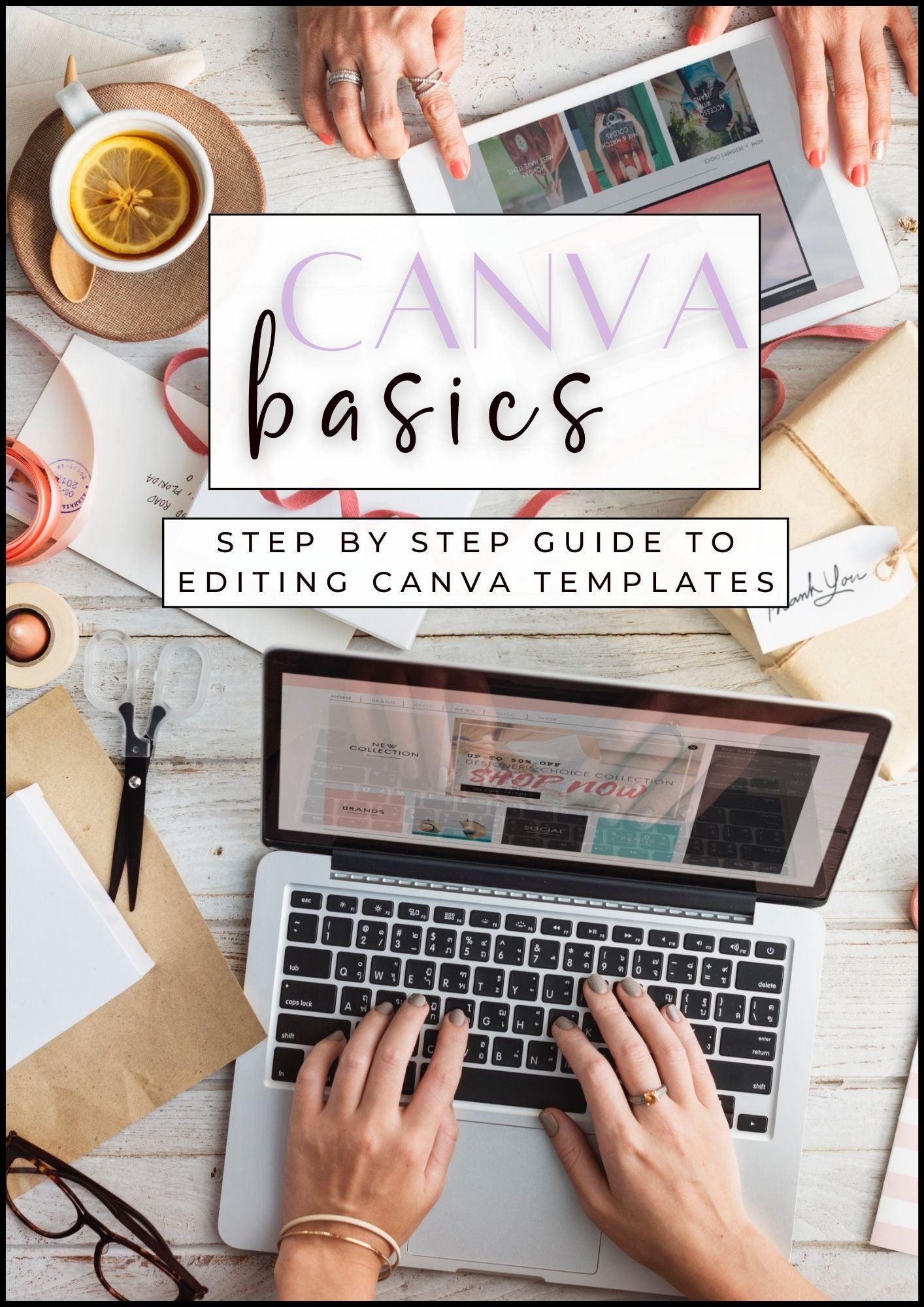Loud Thoughts Studio
Canva Basics Editing Guide
Canva Basics Editing Guide
Couldn't load pickup availability
Transform Your Designs with Ease!
Elevate your design game with our Canva Basics Editing Guide. This step-by-step guide is designed to help you effortlessly edit and customize Canva templates, making your design process smoother and more enjoyable. Whether you're a seasoned designer or just starting, our guide provides everything you need to create stunning visuals for social media, presentations, and more.
What's Inside:
- Getting Started with Canva: Learn how to sign up for a free Canva account and navigate the platform with ease.
- Editing Templates: Follow our detailed instructions to customize text, images, colors, and elements to fit your brand's unique style.
- Downloading Your Designs: Discover how to download your finished products in the perfect format for your needs.
Why You'll Love It:
- User-Friendly: No graphic design experience needed! Our guide is perfect for beginners and professionals alike.
- Step-by-Step Instructions: Clear, concise steps make it easy to follow along and create beautiful designs.
- Versatile Uses: Ideal for social media posts, marketing materials, presentations, and more.
and create eye-catching, stylish visuals that captivate your audience. Get started today and see how easy and fun designing can be!
Product Features:
- Format: PDF
*This is a digital download. No item will be mailed to you.
**For personal use only. Product may not be distributed, sold, or marketed as PLR/MRR.
Share